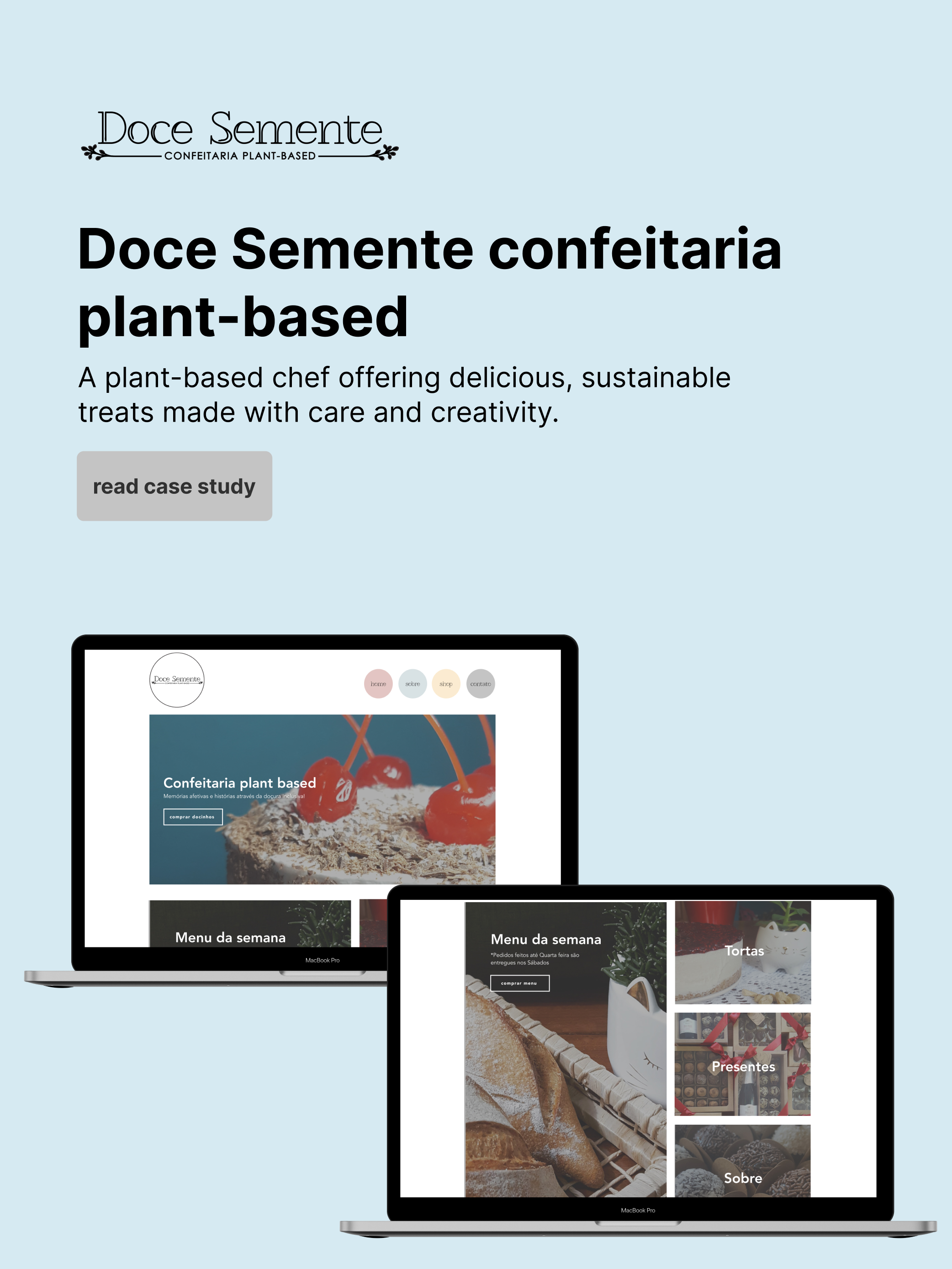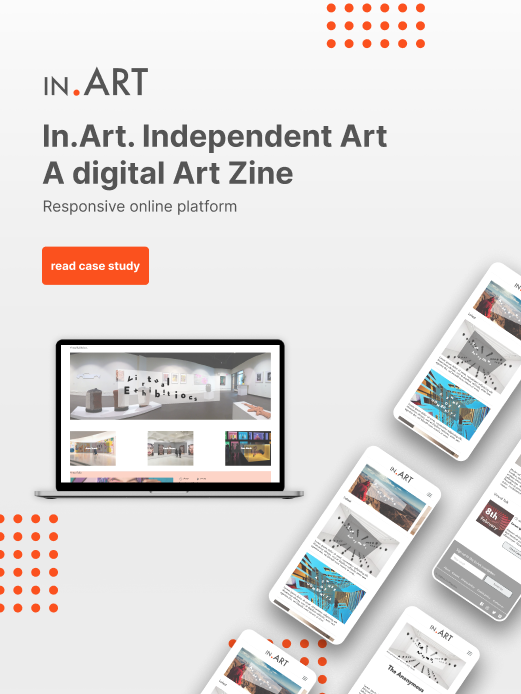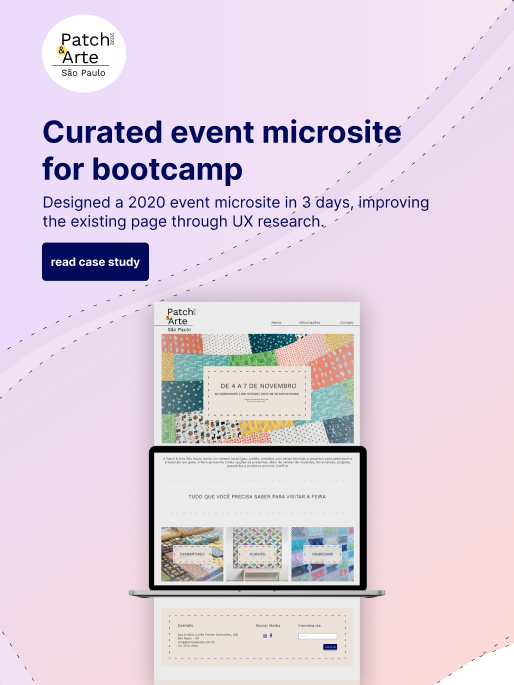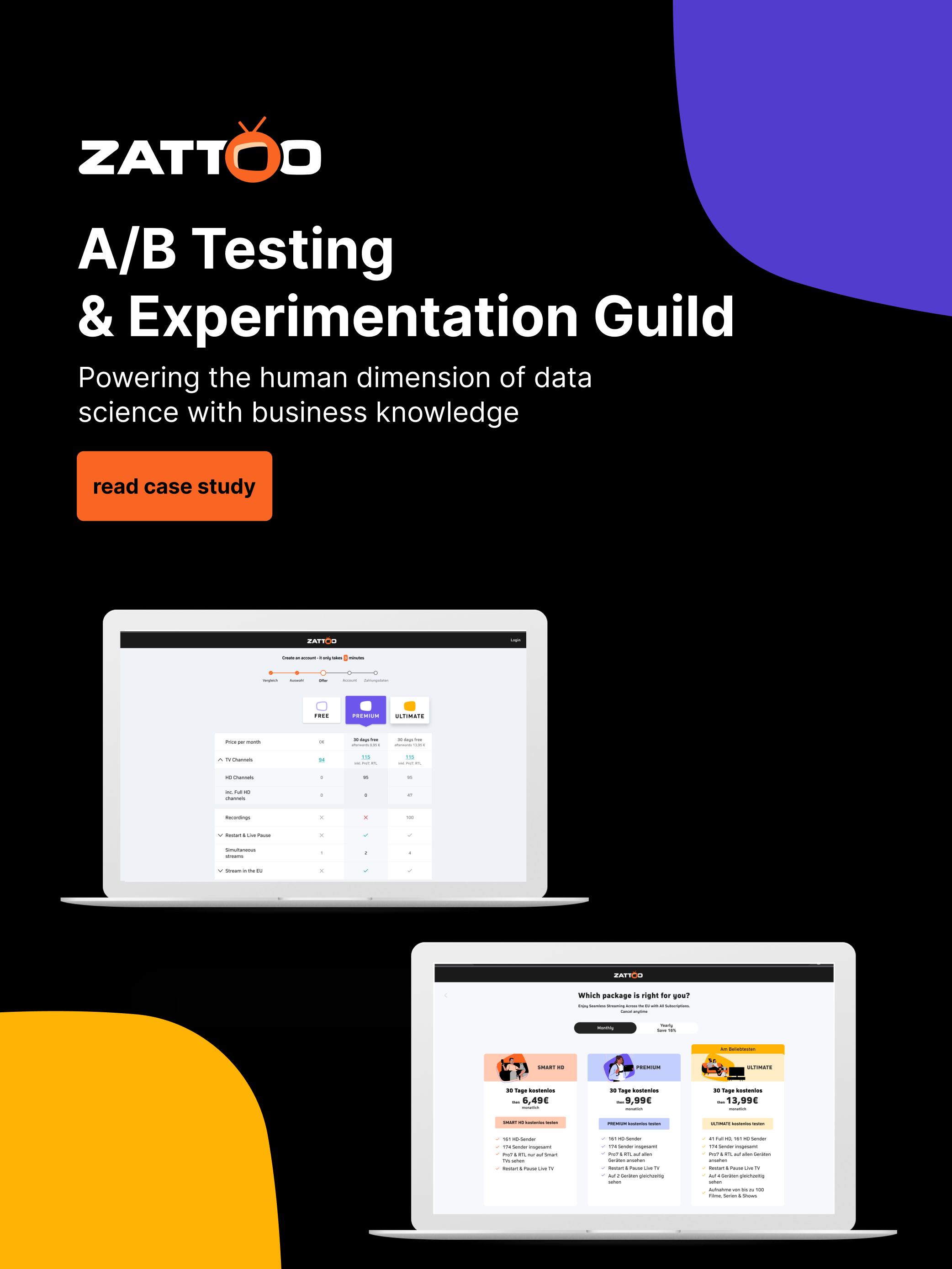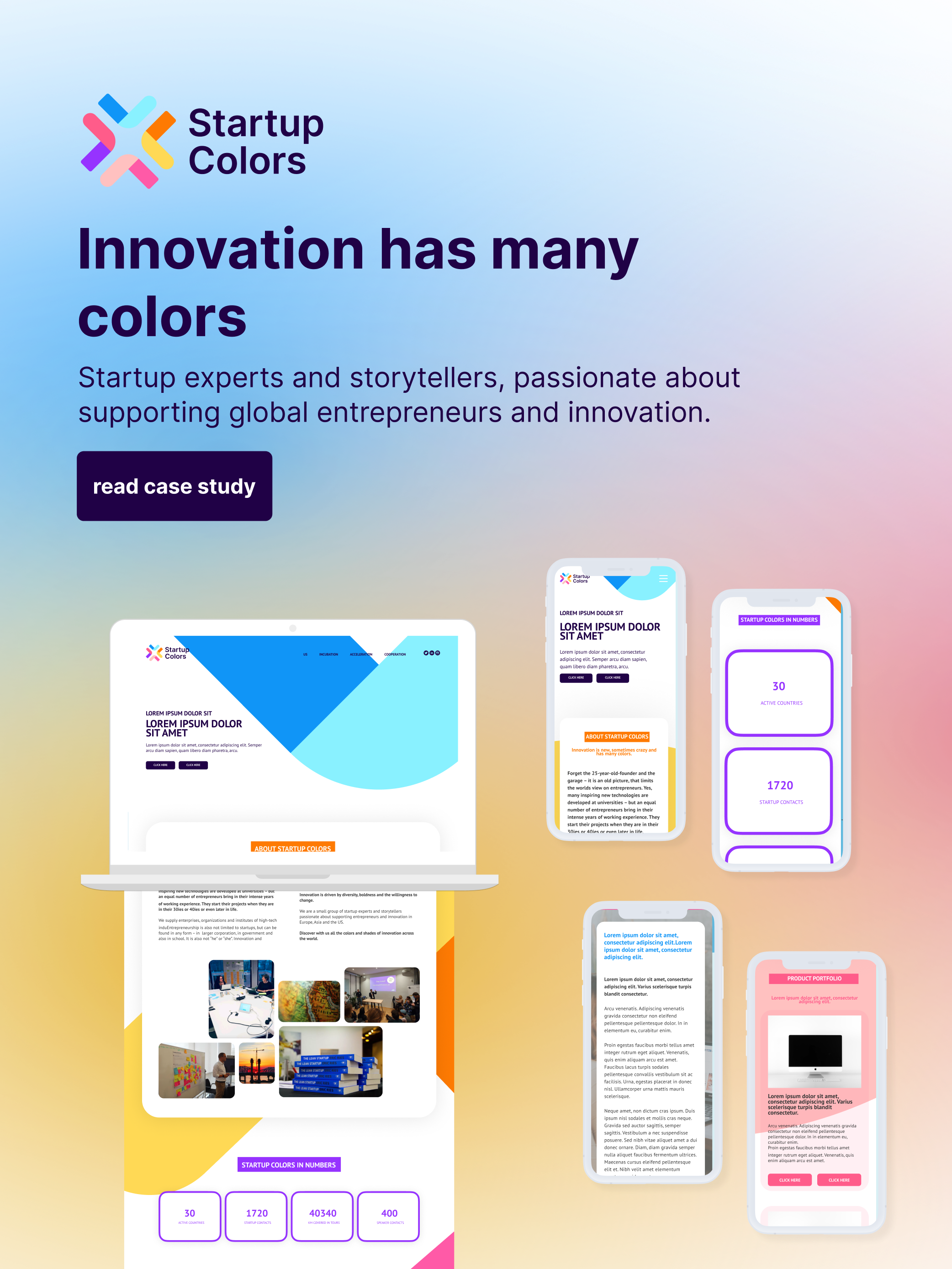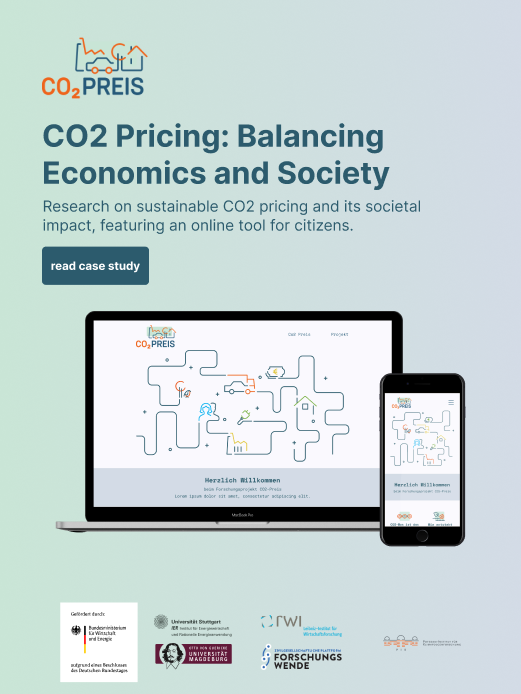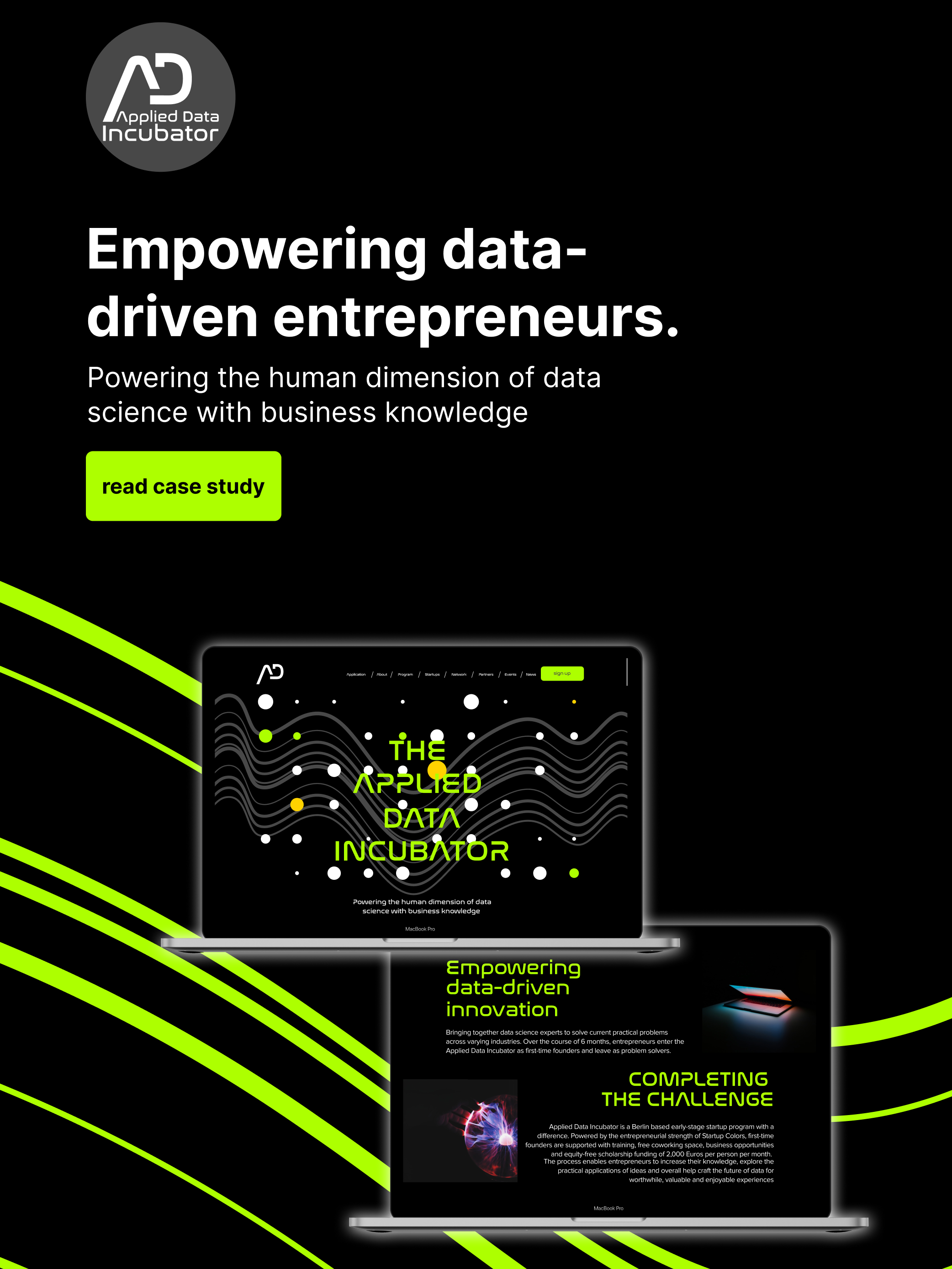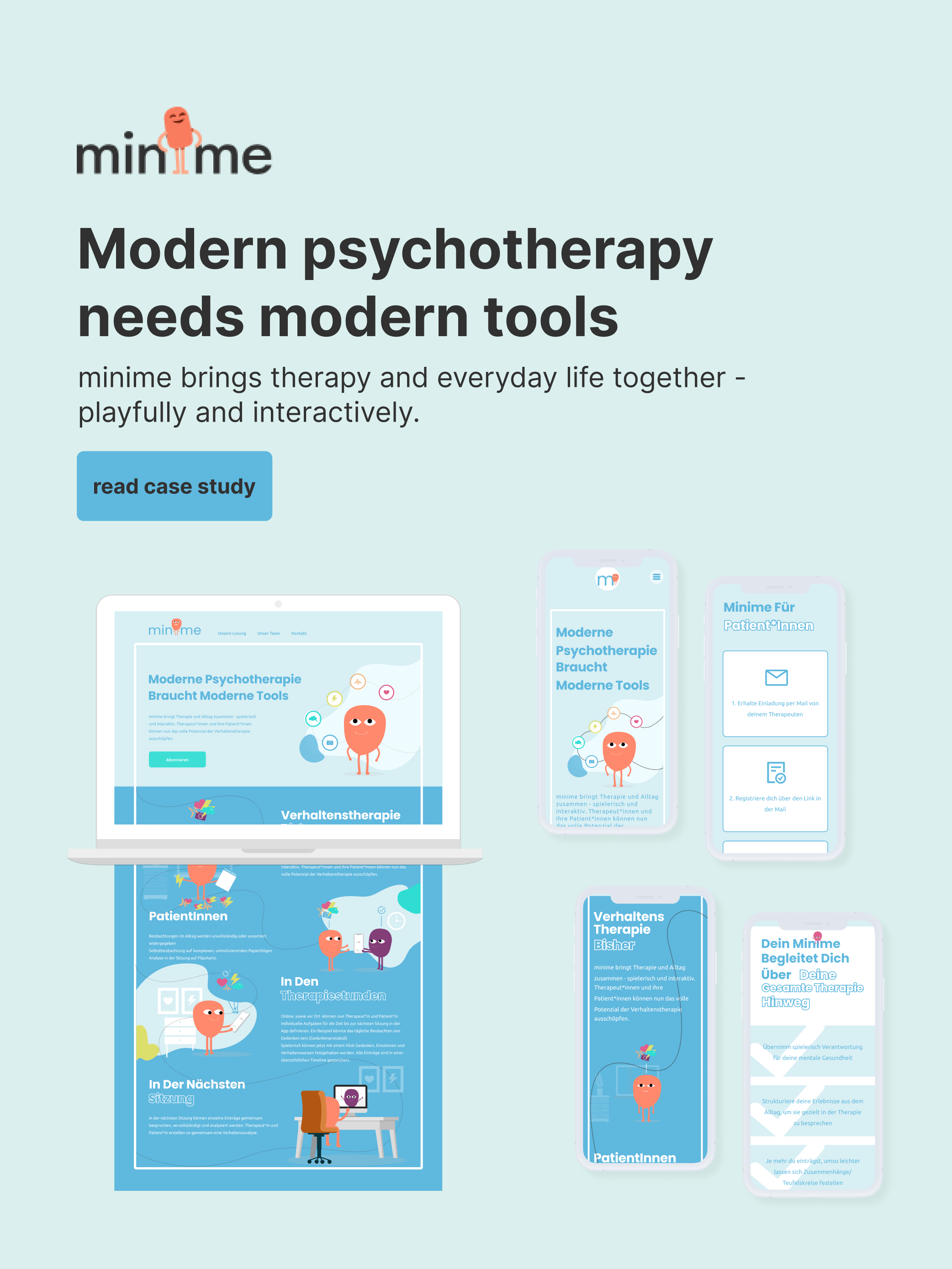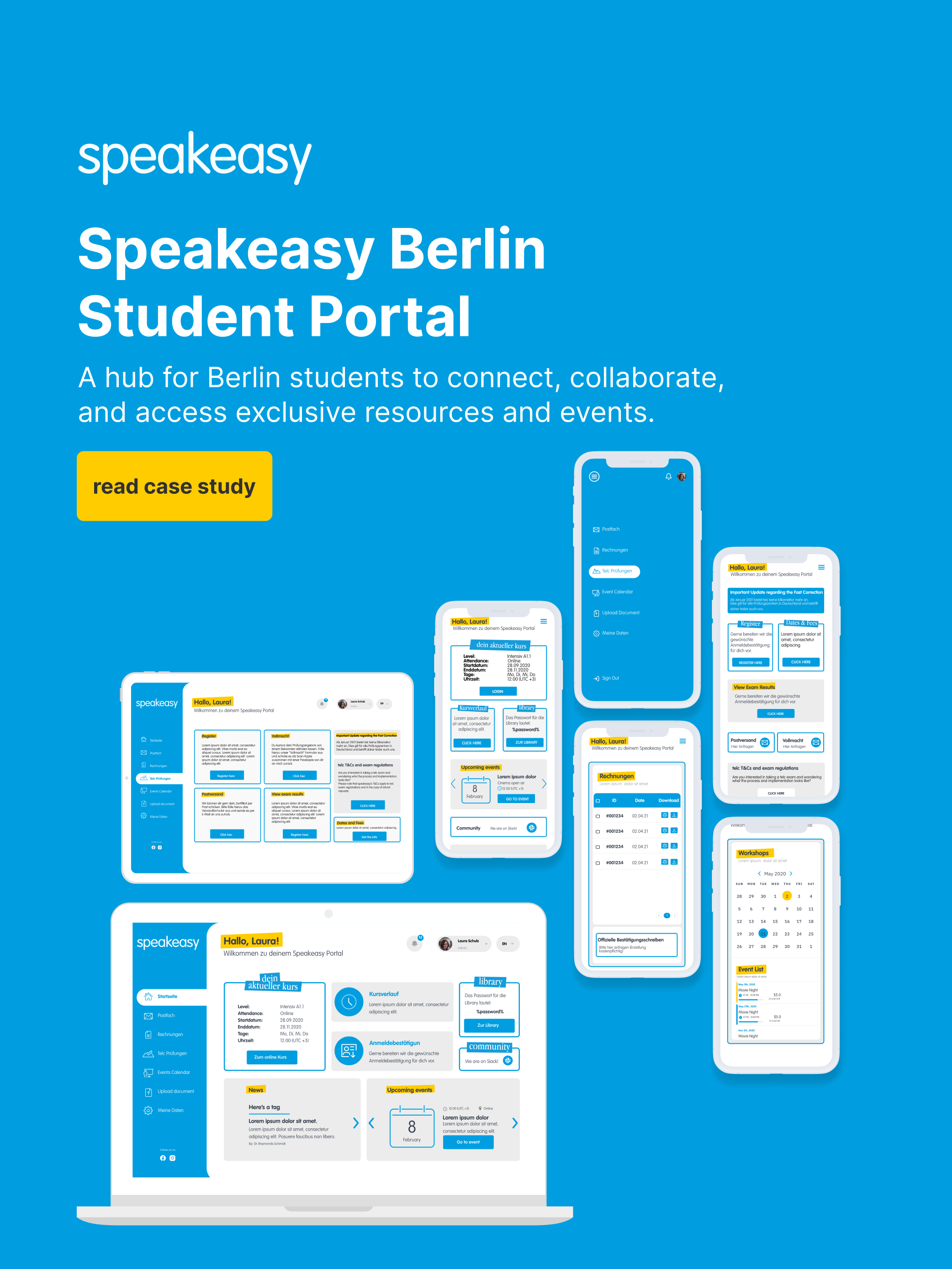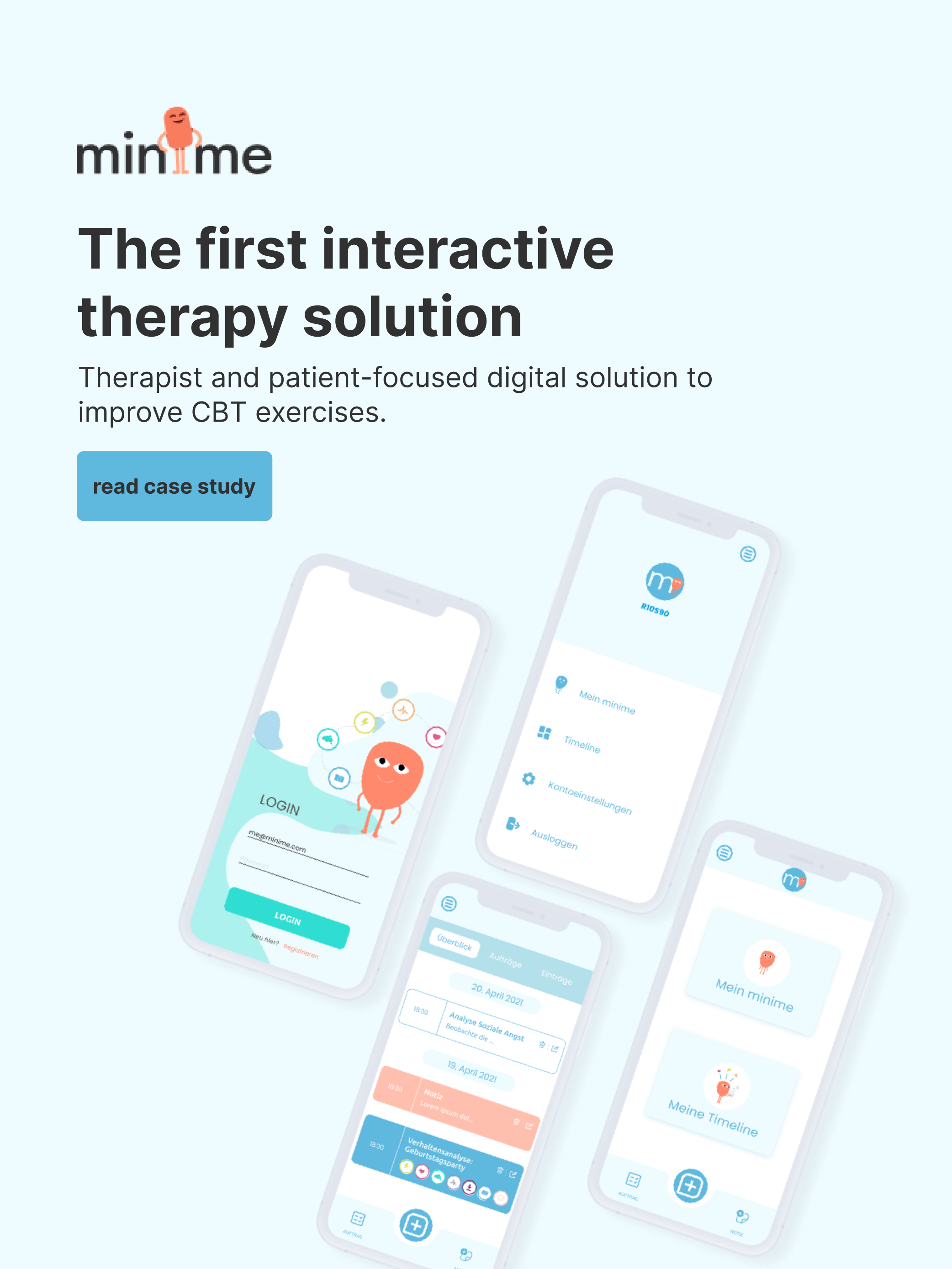Overview
The Parental Control Pin management is restricted to the /account section, catering exclusively to DTC (Zattoo) users. It's worth noting that within the B2B aspect of the product, tenants also furnish users with an additional purchase PIN. This purchase PIN is beyond our control, and any changes or modifications to it would require users reaching out to Customer Support on the tenant's side.
Issues within our current pin management system include:
1- Users typically lack knowledge of the default pin number (default: 1234); the pin is only sent to users in the "Welcome" email (located at the email's bottom).
2- Modifying the default pin is not a straightforward process; users face difficulties in locating where to alter or deactivate parental control PIN.
3- Disabling the parental control PIN is not user-friendly; the only current option is within the "Manage Parental Control Pin" section on the /account page of the web and WebApp.
4- The absence of an /account entry point in native apps (Android and Apple) adds complexity to users aiming to manage the parental control PIN. They are left with the choice of reaching out to Support or accessing /settings/account on the web.
5- There's a requirement to input the PIN even when there are no children in the household, with an absence of clear explanation or straightforward method to disable it.
During the Competitor Analysis, it became evident that a majority of our competitors adopt a structure where the "Profile" section houses elements like "Account" or "My Account", separated as a distinct category rather than being nested within "Settings."
Furthermore, the User Feedback analysis indicated an average of 60 support requests related to the "parental control pin."
Here are some examples of the received feedback:
“I would need the four digit parental control pin from you. If they can send me the pin number, I would be very happy about it.”
“I just set up my account on my Fire TV and came across the parental controls- Now I'm sitting at the computer and have Zattoo open in the browser. I found a place where you can change the parental control PIN, but I have not assigned any ??”
“I can not manage my account?!? Do not know pin”
“Remove parental control”
Current Flow
Right away, we noticed certain problems within the current flow. These include misleading text leading to errors, unclear headings that fail to describe user actions accurately, and a convoluted process with an excessive number of steps.
Problem Description
On a monthly basis, an average of 60 support tickets are generated due to user concerns regarding the parental control PIN. Which overwhelms the support team and create frustration to the customers.ᅠ
Proposed Assumption
We propose that by enhancing the parental control pin management process to facilitate users in locating their pins effortlessly and swiftly disabling parental controls, we anticipate a reduction in user frustration, an enhancement in overall user experience, and a decrease in the number of opened support tickets.
Proposed Approaches
This resolution comprises of two components:
1- Parental Control PIN in the Welcome Page (sign up flow)
Enhancing the clarity surrounding the parental control pin (which involves incorporating information and the ability to manage the parental control pin at the conclusion of the sign-up process, located on the "Welcome Page").
2- New Model
Streamlining the parental control pin procedure within the /account section (encompassing the provision of a simplified approach to managing the parental control pin).
1- Parental Control PIN in the Welcome Page (sign up flow)
Our initial strategy involves incorporating the parental control PIN on the Welcome Page, immediately following the sign-up process. Our rationale behind this approach is that, due to constraints preventing us from adding an additional step to the sign-up flow, we aim to provide users with the option to enable or disable the parental control PIN within the same sequence, without introducing further complexity or additional stages.
To progress, our choice was to adopt an uncomplicated design and strategy. This would effectively communicate to users that a parental control PIN has been assigned to their account. Additionally, we opted for a link that, when clicked, opens in a new tab. This enables users to manage the parental control PIN, including the option to deactivate it if needed.
1.1 Survey with Zattoies
A notable question emerged during the design process of the updated Welcome page: where should we position the Call to Action (CTA)? This deliberation arises from our intention to maintain the user's workflow while also enhancing the user's ability to promptly manage their parental control PIN.
Consequently, we opted to conduct a Survey, inviting Zattoo employees to take part. Our primary emphasis was not only on enhancing transparency but also on gathering insights about our colleagues' perspectives on the flow. Given that many of our colleagues are also users of the system, we anticipated swift feedback from this approach.
Following a series of discussions within the Retention team and after analyzing the answers from the survey,, we determined it would be valuable to engage the Conversion squad. This step was taken to share our concept and design for the Welcome page, considering their ownership of it. The feedback received from the squad proved to be quite constructive, and as a result, the final design materialized as follows:
1.2 Welcome Page Design
After a period of exploration and numerous exchanges, we have developed the following screen as an alternative approach to incorporating the Parental Control PIN during the sign-up process. We collaborated with the Conversion team, collectively delving into potential unique scenarios, and have reason to believe that this solution holds promise.
Our objective for the upcoming quarter is to reduce the frequency of reports and attempts to modify or deactivate the Parental Control PIN. We plan to achieve this by implementing the proposed solution, and we intend to substantiate its effectiveness through data-driven measurements.
Results
After closely monitoring ticket numbers related to the Parental Control PIN for several months, we've observed a decline in requests, particularly from October 2023 onward, as shown in the graph below.